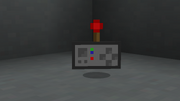
The Mecha-Golem Controller is an item used to control where your Mecha Golem goes when you are not riding in it.
How to use the Controller[]
To use the Mecha-Golem controller you will need to establish a connection between the Mecha Golem and the Controller. To connect the controller to the Mecha Golem you Shift-Left-Click the Mecha Golem with the Controller. Upon doing this you will get a message in chat saying "Assigned Terminator Prototype to this item".
Once you have connected the Controller to the Mecha Golem , Shift-Right-Click to open the GUI for the Controller you can select 4 different motions for your Mecha Golem.

The GUI for the Mecha-Golem Controller
- '"'Follow" Your Mecha Golem will follow you wherever you go.
- "Ward" The Mecha Golem will stay at that spot, but will attack mobs if it sees any. Once it has killed all the mobs, it will return to the spot.
- "Hold position" The Mecha Golem will stay in that spot, not moving around or attacking any mobs.
- "Path" In this mode the golem will follow a path, but will attack mobs if there is any on sight. This mode requires a path assigned, to do that left click the golem with a pathmarker on hand.
Once a motion is selected, right click where you want your Mecha Golem to perform that motion. A flag will appear where you Right-Clicked for a few seconds, then fade away.
Crafting[]
To craft the Mecha-Golem Controller you will need:
- 3 Redstone
- 1 Redstone Torch
- 1 Compass

Crafting recipe (credit: NEI)